Today our sports committee ask me that they want to send mail with their name (eg: sport_Committee@knights.com)
Rather then creating a new user we can do this with distribution groups.
Here is what you need to do.
Note:
Distribution Group name : sports_committee@knights.com
User need have send as permission : thushara@knights.com
Steps :
- Go to the Exchange management Shell and type the following command
eg: Set-DistributionGroup Sports_Committee -GrantSendOnBehalfTo Thushara
- Done. Now you have given the permission to the user now how to send mail from outlook
- Open the Outlook and Click New emailIn the option tab click From
- Now you can see there is a new bon in the near to send button
- Click the Down arrow from the From Box and select other E-mail Address
- Ten Select the Distribution group you have to send the mail
- Now you can send the email with Distribution group name .





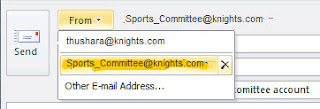


0 comments:
Post a Comment