- If you have Microsoft Gold compliance
you will have License for Office 365.
- In Our organization we
already using Office 365 Exchange Online plan. So we need to add the
partnership benefits to that same account.
- · First login the partner portal.
- · Go to Order and Benefits and Download.

- · Then click the Microsoft Online Benefits.
- · On the software download Page. Select the Office 365
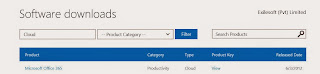
- · In the Obtain cloud benefits page Click he Plus mark (
+) and copy the Key
- · In the
next page agreed the license agreement and if you have a already office 365
account. Log in with it.
-
- · Then paste the key in next page.

- · Now you’re done with the integration. Login to the
admin page then can see there is another subscription is enabled.
- · Now you can assign Office 365 Enterprise E3 plan to
users.



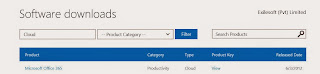






Thanks a lot for showing step-by-step with the detailed explanations and comments how to link Microsoft Gold Partner Ship Office 365 Benefits to existing account. It helped me a lot! Do you know something about Microsoft dynamics ax?
ReplyDeleteglad it helped
ReplyDeleteI was looking for the same content that I've found on your blog, thank you so much for sharing this with us. Keep it up!
ReplyDeleteDynamics 365 Gold Partner